Lenovo Tiny ThinkCentre / ThinkStation Rackmount Kit | 19 inch | 1.00U | Rail System 200mm
>> Suitable for all Lenovo Mini PC’s with Tiny Form Factor (L179 x W183 x H37 mm)
The illustrations shown, partly with cables shown schematically, are symbolic representations. They can contain extras that are subject to a surcharge (see configurator).
Mount your Lenovo ThinkCentre Tiny or ThinkStation Tiny neatly in the 19″ rack
The Lenovo Rack Mount Kit “UM-LEN-203” is designed for mounting Lenovo’s ThinkCentre Tiny and ThinkStation Tiny series Mini PCs with 10 connectors in 19 inch racks on 1U.
It is ideal for those who want to use HDMI, DP, etc. instead of VGA and Serial connectors. The Mini-PC is gently attached to the Rackmount Kit with a Velcro strap and is immediately ready for use after attaching the four rackmount screws (included in scope of supply). The connectors are freely configurable to match your specific product model and designed as keystone inline couplers. Choose the connector configuration that fits your product model below.
Optionally, you can configure a “Rail System” to extend the rack mount kit by 200mm.
The Lenovo Mini PC is not in the scope of supply.
UM-LEN-203
Delivery time: 3-7 days In Stock
- Lenovo Tiny ThinkCentre
- Lenovo Tiny ThinkStation
- Lenovo with Tiny Form Factor (L179 x W183 x H37 mm)
- Rack:
- 19 inch
- Rack Unit:
- 1.00U
- Material:
- Steel
- Color:
- Black RAL 9005
- Brand:
- racknex
- Dimensions:
- 483 × 210 × 43 mm
Price starting from:
173,52 €
Mount your Lenovo ThinkCentre Tiny or ThinkStation Tiny neatly in the 19″ rack
The Lenovo Rack Mount Kit “UM-LEN-203” is designed for mounting Lenovo’s ThinkCentre Tiny and ThinkStation Tiny series Mini PCs with 10 connectors in 19 inch racks on 1U.
It is ideal for those who want to use HDMI, DP, etc. instead of VGA and Serial connectors. The Mini-PC is gently attached to the Rackmount Kit with a Velcro strap and is immediately ready for use after attaching the four rackmount screws (included in scope of supply). The connectors are freely configurable to match your specific product model and designed as keystone inline couplers. Choose the connector configuration that fits your product model below.
Optionally, you can configure a “Rail System” to extend the rack mount kit by 200mm.
The Lenovo Mini PC is not in the scope of supply.
Configurator
Configure the Rack Mount Kit according to your requirements here.
1 review for UM-LEN-203
Only logged in customers who have purchased this product may leave a review.


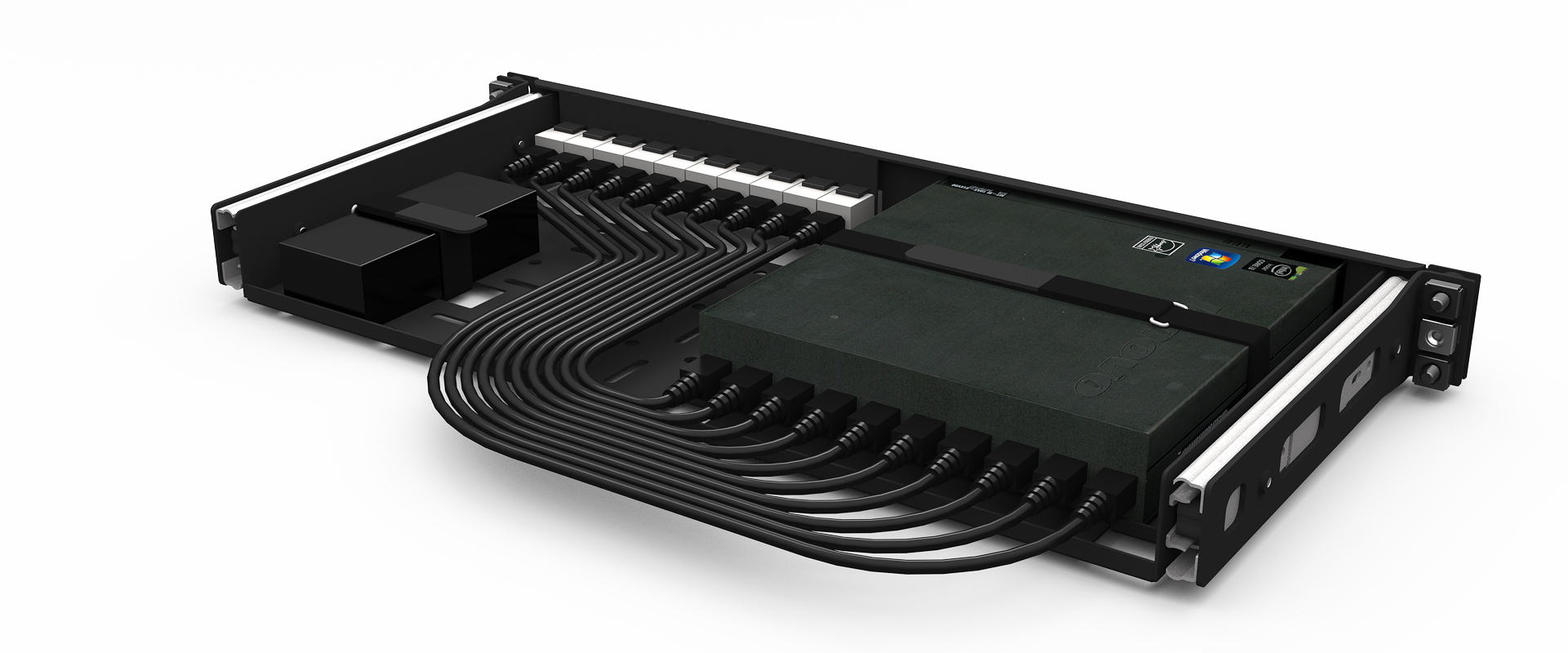
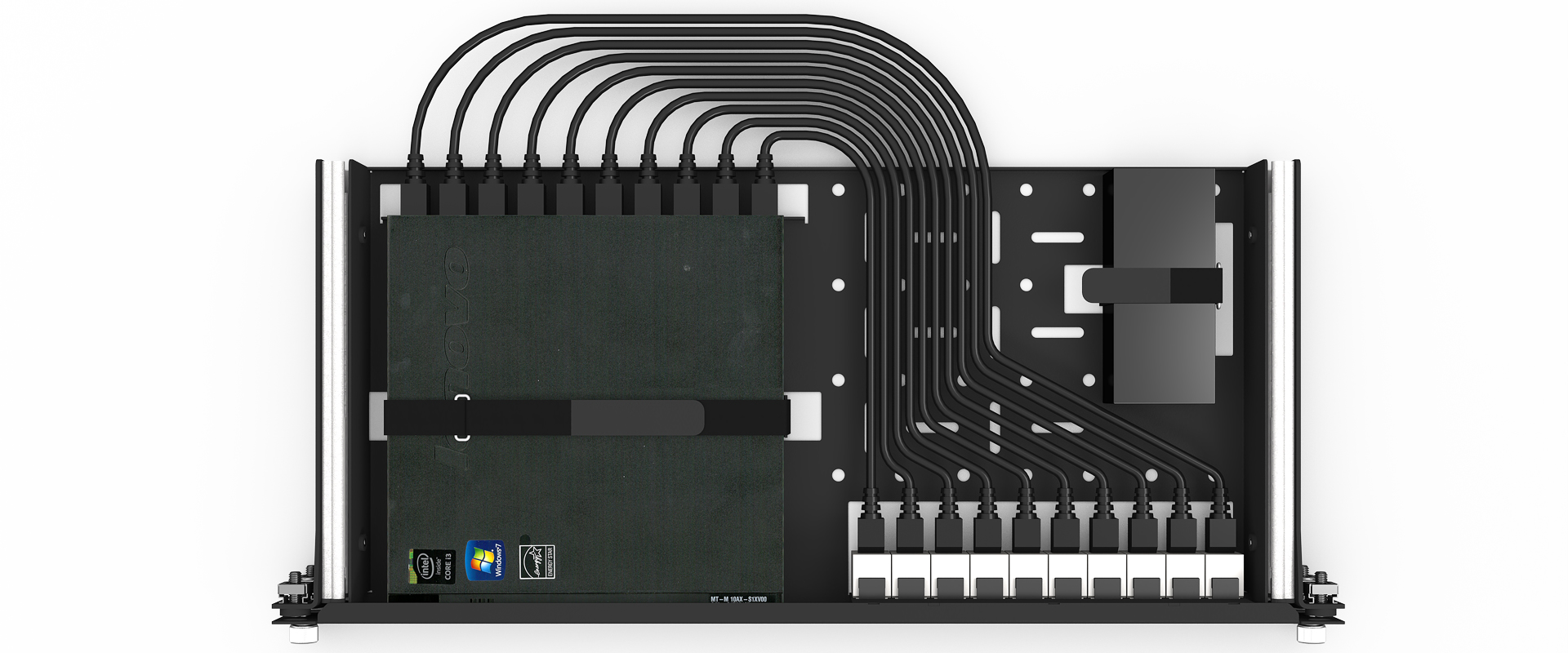

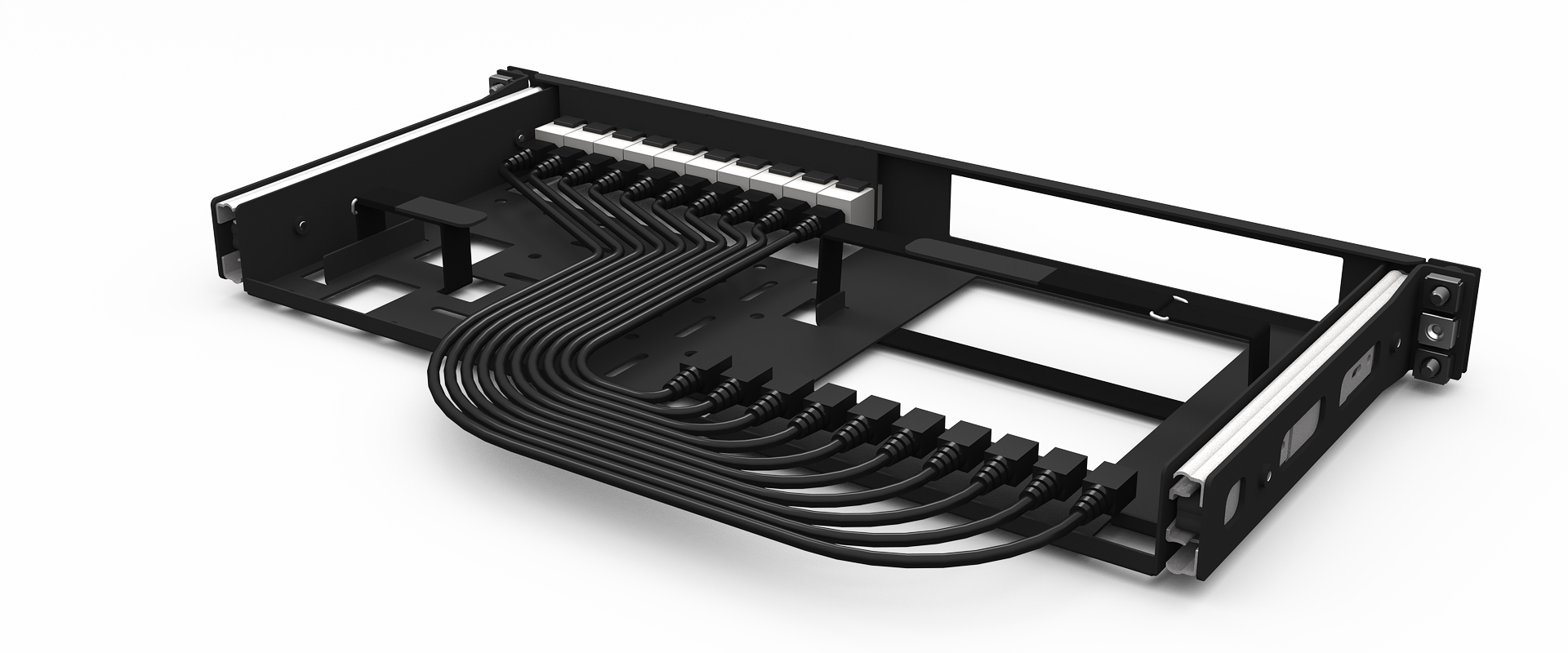
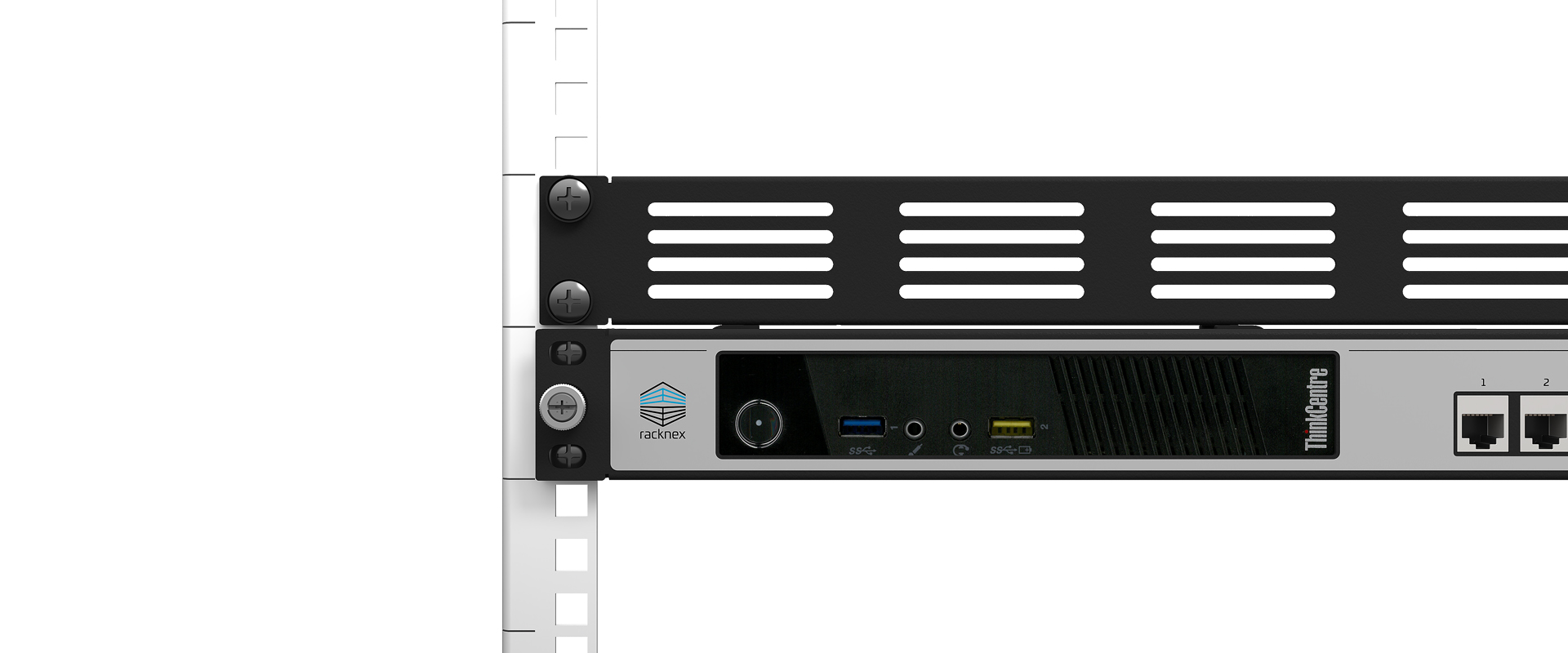




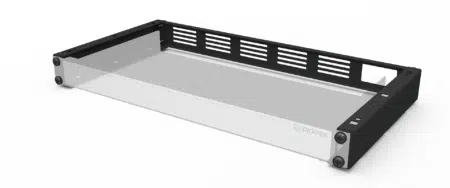



BCinBC –
This is an absolute marvel of engineering. I wanted to mount a Tiny in a small rack and have front-mounted ports for a firewall system. I’m using five Ethernet ports (one for remote management via vPro), and the other four are 10G-Base-T ports. I also bought the video pass-through connectors, which I may elect to use at a future date if this ever gets repurposed. Next, I need the UM-LEN-202 for a pair of VM servers and some rails.
If you want to rackmount your Lenovo Tiny devices or many of the other fine devices Racknex supports, this is a great mount. It’s very well built. Rails are optional but recommended.
Verified Purchase