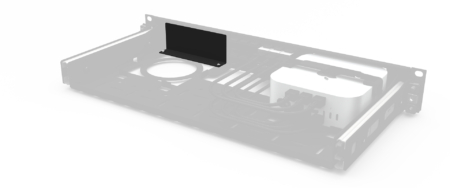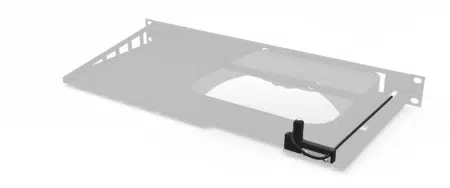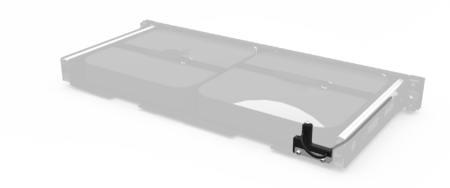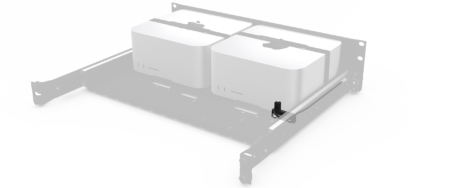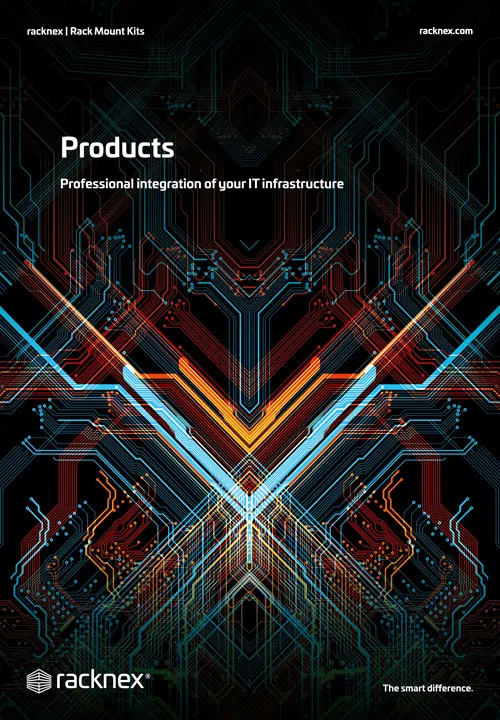Features of our Apple Rack Mounts
Assembly of my Apple Rackmount Kit
The Apple is attached to the rackmount kit using Velcro straps. So no screws are necessary and you don’t have to unscrew your device. The rackmount kit comes fully assembled and ready for use.
All rackmount kits are designed to support good air circulation. Using our self-developed spacers in combination with the Velcro straps, the Apple is mounted in such a way that the existing ventilation openings are not affected. This allows us to achieve a time-saving and device-friendly assembly solution.
Air System
Cutouts for air circulation are provided at the points where the Apple and its power supply unit are mounted and bring sufficient cooling in your system.
Rail System
With the rail system you can easily extend the Apple by 200 mm or 300 mm. The fully extendable telescopic rails allows for easy access and makes commissioning and maintenance work on the device much easier.
Strap System
The Apple is attached to our rackmount kits in a screwless, secure and non-slip manner using a special strap system, without screws or other aids affecting the device. To avoid damage to the housing, the straps are fixed with high-quality Velcro. This also prevents a possible loss of warranty.
Socket Management
Using a high-quality Keystone inline coupler and cable combination, we bring the Apple connectors from the back to the front of the rack mounting kit. The keystones are installed flush and make further cabling in the rack much easier. Each socket is labeled with a front foil.
LED Light Guide Set
In order to keep track of the status of your Apple when installing it on the rack mount kit in reverse, we offer you an optional status indicator light.
Power Button Kit
Optionally, you can turn your Apple on and off using the Power Button Kit on the front of the rackmount kit.
Scope of supply
All Apple rack mount kits have the following as standard included in the scope of supply.
- – Rack Mount Screw Set
- – Cable Tie 100mm
- – Cable Tie 300mm
- – Velcro Strap with Spacer
- – Product Data Sheet
- – Assembly Instructions
Apple Rackmount Kit accessories
In order to tailor your Apple rackmount kit set to your individual needs, a configurator with a large selection and many combination options is available on each product page.
Our Apple Rack Mount Kits
What is the right Apple Rack Mount Kit for me?
We currently offer Apple Rackmount Kits for Mac Mini and Apple Rackmount Kits for Mac Studio:
- – Apple Mac Mini Mid 2011
- – Apple Mac Mini Mid 2011 Server
- – Apple Mac Mini Late 2012
- – Apple Mac Mini Late 2012 Server
- – Apple Mac Mini Late 2014
- – Apple Mac Mini 2018
- – Apple Mac Mini 2020
- – Apple Mac Mini 2023
- – Apple Mac Mini 2024
- – Apple Mac Studio 2022 M1 Max
- – Apple Mac Studio 2022 M1 Ultra
- – Apple Mac Studio 2023 M2 Max
- – Apple Mac Studio 2023 M2 Ultra
- – Apple Mac Studio 2024 M3 Max
- – Apple Mac Studio 2024 M3 Ultra
- – Apple Mac Studio 2025 M4 Max
1.00U Apple Rack Mount for 19″ racks
The following Apple Mac Mini rackmount kits are specifically designed and developed for installation in a 19″ rack on 1.00U.
This Apple Mac Mini Mount Kit is specially designed for mounting one Apple Mac Mini PC on 1.00U in a 19-inch rack. The Apple Mac Mini PC can be mounted in either directions. Ports face forward or power switch faces front. Optionally, you can configure the “LED Light Guide Set” to query the different Status Indicator Light hehaviors of your Mac Mini on the front of the Rack Mount Kit if you choose to mount your Mac Mini connectors to face the front.
This Apple Mac Mini Mount Kit is specially designed for mounting one Apple Mac Mini PC with 8 ports in 19 inch racks on 1.00U. To cover every product type we have made all connections configurable. Select the connector configuration that matches your Apple Mac Mini product model. Optionally, you can configure a “Rail System” to extend the rack mount kit by 200 mm, or turn your Mac Mini on and off with our “Power Button Kit”.
This Apple Mac Mini Mount Kit is specially designed for mounting two Apple Mac Mini PCs on 1.00U in a 19-inch rack. The Apple Mac Mini PCs can be mounted in either directions. Ports face forward or power switch faces front. Optionally, you can configure a “Rail System” to extend the rack mount kit by 200 mm, cover a free slot temporarily / permanently with our “Slot Cover”, or you can use the “LED Light Guide Set” to query the different Status Indicator Light hehaviors of your Mac Mini on the front of the Rack Mount Kit if you choose to mount your Mac Mini connectors to face the front.
1.33U Apple Rack Mount for 19″ racks
The following Apple Mac Mini rackmount kits are specifically designed and developed for installation in a 19″ rack on 1.33U.
This Apple Mac Mini Rack Mount Kit is specially designed for mounting two Apple Mac Mini 2024 on 1.33U in a 19-inch rack. The Apple Mac Mini PCs can be mounted in either directions. Ports face forward or power switch faces front. In addition also six connectors per Mac Mini can be routed to the front of the Rack Mount Kit via a cable and keystone combination. Connectors come standard with blind covers and can be configured to match your needs. Optionally, you can configure a “Rail System” to extend the rack mount kit by 200 mm or cover a free slot temporarily / permanently with our “Slot Cover”.
2.33U Apple Rack Mount for 19″ racks
The following Apple Mac Studio rackmount kits are specifically designed and developed for installation in a 19″ rack on 2.33U.
This Apple Mac Studio Mount Kit is specially designed for mounting two Apple Mac Studio PCs on 2.33U in a 19-inch rack. The Apple Mac Studio PCs can be mounted in either directions. Ports face forward or power switch faces front. Optionally, you can cover a free slot temporarily / permanently with our “Slot Cover”, or you can turn your Mac Studio’s on and off with our “Power Button Kit”.
This Apple Mac Studio Mount Kit is specially designed for mounting two Apple Mac Studio PCs on 2.33U in a 19-inch rack. The Apple Mac Studio PCs can be mounted in either directions. Ports face forward or power switch faces front. Optionally, you can configure a “Rail System”, to extend the rack mounting kit by 300 mm, is attached 4 times in the server cabinet and is suitable for cabinet depths of 400mm to 900mm (these are the minimum and maximum depth from the front posts to the rear ones), or cover a free slot temporarily / permanently with our “Slot Cover”. Optionally, you can configure the “Light Guide Set” to query the different Status Indicator Light hehaviors of your Mac Studio on the front of the Rack Mount Kit if you choose to mount your Mac Studio connectors to face the front.